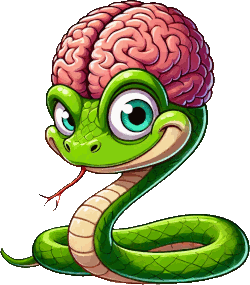Get Started
Requirements
- Python 3.8 or later
- SWI-Prolog 8.4.2 or later
- 64bit Intel or ARM processor
Important
Make sure the SWI-Prolog architecture is the same as the Python architecture. If you are using a 64bit build of Python, use a 64bit build of SWI-Prolog, etc.
Installing on All Platforms
PySwip is available to install from Python Package Index.
Tips
We recommend installing PySwip into a Python virtual environment. See: Creation of virtual environments
You can install PySwip using:
pip install pyswip
You will need to have SWI-Prolog installed on your system. Some operating systems have packages for SWI-Prolog. Otherwise, you can download it from SWI-Prolog's website or build from source.
PySwip requires the location of the libswpl shared library and also the SWI-Prolog home directory. In many cases, PySwip can find the shared library and the home directory automatically. Otherwise, you can use the following environment variables:
SWI_HOME_DIR- The SWI-Prolog home directory.LIBSWIPL_PATH- The location of thelibswiplshared library.
You can get the locations mentioned above using the following commands:
swipl --dump-runtime-variables
That will output something like:
PLBASE="/home/yuce/swipl-9.3.8/lib/swipl";
...
PLLIBDIR="/home/yuce/swipl-9.3.8/lib/swipl/lib/x86_64-linux";
Use the value in the PLBASE variable as the value for the SWI_HOME_DIR environment variable. Use the value in the PLLIBDIR variable as the value for the LIBSWIPL_PATH environment variable.
Installing on Linux
Arch Linux
Installing SWI-Prolog:
pacman -S swi-prolog
Installing PySwip: (Alternative to the pip install way explained above)
pacman -S python-pyswip
Fedora Workstation
Installing SWI-Prolog:
dnf install pl
Installing PySwip: (Alternative to the pip install way explained above)
dnf install python3-pyswip
Manjaro Linux
Same as the Arch Linux instructions. See: https://manjaristas.org/branch_compare?q=pyswip
Parabola GNU/Linux-libre
Same as the Arch Linux instructions. See: https://www.parabola.nu/packages/?q=python-pyswip
Debian, Ubuntu, Raspbian
Ubuntu 22.04 has SWI-Prolog 8.4.3 in its repository. Debian Bookworm, Ubuntu 24.04 and Raspberry Pi OS Bookworm have SWI-Prolog 9.0.4 in their repositories.
To install PySwip, use the pip install way explained above.
Windows
Download a recent version of SWI-Prolog from https://www.swi-prolog.org/Download.html and install it.
To install PySwip, use the pip install way explained above.
MacOS
The preferred way of installing SWI-Prolog on MacOS is using Homebrew.
Homebrew
Installing SWI-Prolog:
brew install swi-prolog
To install PySwip, use the pip install way explained above.
Official SWI-Prolog App
Install SWI-Prolog from https://www.swi-prolog.org/Download.html.
If you get an error like libgmp.X not found, you have to set the DYLD_FALLBACK_LIBRARY_PATH environment variable before running Python:
export DYLD_FALLBACK_LIBRARY_PATH=/Applications/SWI-Prolog.app/Contents/Frameworks
To install PySwip, use the pip install way explained above.
Other UNIX
OpenBSD
Install SWI-Prolog using the following on OpenBSD 7.6 and later:
pkg_add swi-prolog
To install PySwip, use the pip install way explained above.
FreeBSD
SWI-Prolog can be installed using pkg:
pkg install swi-pl
To install PySwip, use the pip install way explained above.
Test Drive
Run a quick test by running following code at your Python console:
from pyswip import Prolog
prolog = Prolog()
prolog.assertz("father(michael,john)")