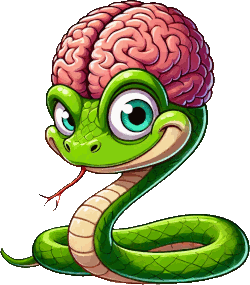What's New in v0.3.1
PySwip Documentation
PySwip documentation is hosted here.
Prolog Class Enhancements
Mandatory Keyword Arguments
Warning
This change may break your code.
Some keyword arguments such as catcherrors used to be passable as positional arguments. For instance the following was valid:
Prolog.assertz("big(airplane)", False)
Starting with v0.3.1, it is mandatory to pass arguments such as catcherrors as keyword arguments:
Prolog.assertz("big(airplane)", catcherrors=False)
Multiple terms for Prolog.dynamic
Updated Prolog.dynamic to accept one ore more terms:
Prolog.dynamic("mother/1", "father/1")
Prolog.consult Enhancements
Tilde character in paths are expanded to the user home directory
Prolog.consult("~/my_files/hanoi.pl")
# consults file /home/me/my_files/hanoi.pl
Both strings and pathlib.Path objects are allowed as paths
from pathlib import Path
Prolog.consult(Path("myfile.pl"))
# equivalent to:
Prolog.consult("myfile.pl")
Added relative_to keyword argument
relative_to keyword argument makes it easier to construct the consult path. This keyword is no-op, if the consult path is absolute.
If the given relative_to path is a file, then the consult path is updated to become a sibling of that path. Assume you have the /home/me/project/facts.pl that you want to consult from the run.py file which exists in the same directory /home/me/project. Using the built-in __file__ constant which contains the path of the current Python file , it becomes very easy to do that:
# in run.py
Prolog.consult("facts.pl", relative_to=__file__)
If the given relative_path is a directory, then the consult path is updated to become a child of that path.
project_dir = "~/projects"
Prolog.consult("facts1.pl", relative_to=project_dir)
Prolog.consult("facts2.pl", relative_to=project_dir)
Symbolic links are not yet supported yet.